Microsoft 365 (formerly Office 365)
Reimagine the way you work

Be productive anywhere, stay connected and get more things done with Microsoft 365 – a suite of tools which include enterprise email, cloud storage, video conferencing and Microsoft Office installations. The subscription-based service allows you to spread the cost of running your productivity systems, while in-built security features help safeguard your business data.
Ounsworth IT are a value-added reseller of Microsoft 365 licenses, which means we supply, set up and support Microsoft 365 licenses on an ongoing basis. The fee we charge you is exactly the same as you would pay when buying directly from Microsoft.
STAY CONNECTED & GET MORE THINGS DONE
What does a Microsoft 365 license include?
We recommend Microsoft 365 Business Standard (unless you don’t need the desktop versions of the Office apps, in which case go for Microsoft 365 Business Basic).
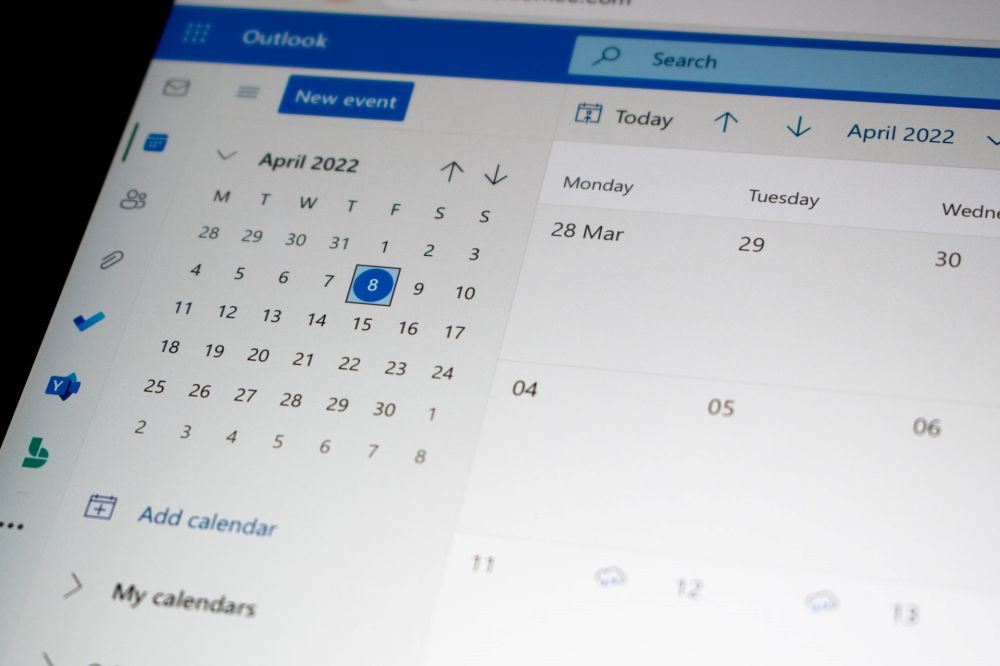
Email & Calendar
Microsoft’s enterprise class email system is included with Microsoft 365 Business Basic and Standard licenses. Once the domain of large companies with multiple servers, Microsoft Exchange is also available to small businesses and includes all of the main features such as Mailbox Sharing, Distribution Lists, Out of Office replies, email diversion, instant mailbox and contact/calendar synchronisation with all devices connected to the same email account. Compatible with all Apple and Android phones and tablets, Windows PCs and Apple Mac computers.
Included in:
OneDrive
We are all guilty of storing work and personal files on our Desktop or in the Documents folder. Most organisations don’t backup an individual’s computers so should anything happen to them all data stored in these locations could be lost. OneDrive gives your users an online storage area linked to their own user license. Files stored in OneDrive can be stored both on the user’s computer and in the cloud simultaneously, so it can be used to automatically backup a user’s Desktop and Documents folders. With just a few mouse clicks, it can even be used to share share files and folders with colleagues or customers. With Microsoft 365 you are given 1TB of storage for all your important files.
Included in:


SharePoint
SharePoint is Microsoft’s flagship document storage and collaboration tool and is included with both Microsoft 365 Business Basic and Standard licenses. SharePoint at it’s most basic can be used to store your businesses data. Powerful indexing, version control and business automation can be used to help you make the most of your data. Files and folders can be locked down so only named personnel can access them, and data can be shared with internal and external users to aid in collaboration.
Included in:
Microsoft Teams
Microsoft Teams is the ultimate messaging app for your organization—a workspace for real-time collaboration and communication, meetings, file and app sharing. Teams has rapidly become the standard for video/audio meetings but expands the service to include powerful collaboration and storage capability.
Included in:
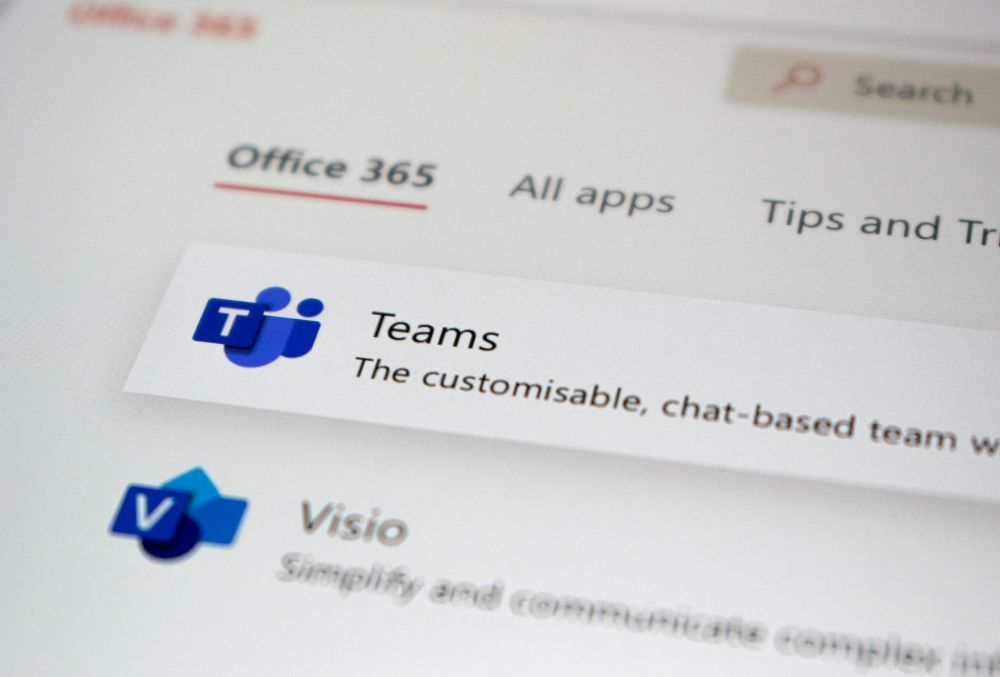

Microsoft Office Apps
The worlds most widely used suite of productivity tools. Includes Word, Excel, PowerPoint, Outlook, Access and OneNote. With Microsoft 365 you can be assured your business is always running the latest version of Microsoft Office. Microsoft 365 Business Standard also allows you to install Office on up to 5 computers (you must be the main user of all of the computers). Microsoft 365 Business Basic provides online-only version of the apps, with limited functionality.
Included in:
* Online apps only – limited functionality
IN CASE YOU’RE WONDERING…