IT Support for Remote Working
IT solutions for the hybrid & remote working world
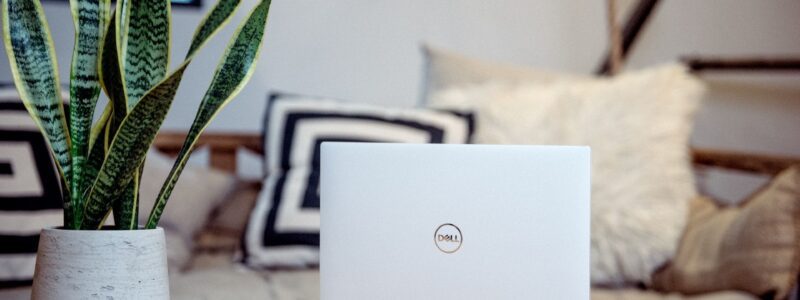
- Flexible solutions for remote and hybrid working
- Secure and efficient IT, regardless of location
- Scaleable solutions with fair pricing – no unexpected bills
- Down-to-earth, jargon-free support for remote workers
Ever since the Covid pandemic many companies have found that remote working has enabled continuity of service and gives employees flexibility that has, in some cases, now become the norm.
As we move forward in the hybrid working age, it is more important than ever that organisations have systems that are capable to be securely accessed from anywhere, and not just in the office.
Ounsworth IT provide a number of practical and cost effective solutions to facilitate remote working – whether employees are based at home or in remote offices.
REMOTE WORKING SOLUTIONS TO FIT THE WAY YOU WORK
Remote & Hybrid Working Solutions
We provide solutions based around each of the main remote working methods; contact us to arrange a no-obligation discussion around what would work best for you.

VPN
A VPN (Virtual Private Network) gives the ability for users to “dial in” to the office network from anywhere, usually from a work laptop. Once connected users gain access to all resources they would expect if they were at
their desk.
No additional hardware is required at the users’ home and connections can be set up in a matter of minutes where required. Typically, VPN functionality is provided by a new or existing VPN firewall on the Office network.
Pros:
- Laptop users can take their computers home and once connected can work in the exact same way as they do in the office.
Cons:
- Requires a fast internet connection at both ends.
- Applications that run directly from a physical server will be considerable slower to operate or will not function at all over a VPN link.
- A replacement firewall may be necessary at the office.
Remote Control
Remote Control allows the user can connect and control their office PC from any PC or laptop, usually through a secure website.
Pros:
- Users are able to use office server-based applications with minimal delay.
Cons:
- Office PC must be kept switched on and connected to the internet 24/7 to be accessible from outside.
- There can sometimes be a slight lag between mouse and keyboard input and the remote computer. This would mean any graphical design work would be difficult.
- Access not possible if office or home internet connection is not working.


Remote Desktop
Remote desktop is essentially a virtual PC in the cloud. You can access it from any computer and all files, applications and systems are accessible regardless of your location.
Pros:
- Can be accessed from anywhere.
- No physical PC needed at the office to enable access from home.
Cons:
- Licensing can be expensive for virtual PCs.
- Does not work if internet access is not working at home.
Cloud Computing
All files that are required are stored in the cloud and can be accessed via a
website or via instant synchronisation using OneDrive.
Pros:
- Can be accessed from anywhere.
- No physical PC or server required in the office to allow access from home.
- Already included in Microsoft 365 license.
Cons:
- Does not allow access to systems (such as databases and accounting systems) that are stored on the company’s own physical servers.

NOTICE THE DIFFERENCE
Proactive IT Support

When we talk about IT Support, we don’t just mean we’re on hand to respond to IT problems.
We constantly strive to ensure that your IT systems are functioning and being looked after in the best way possible.
As well as covering the ‘must haves’, we always make an effort to understand your business and advise accordingly on best practices, recommended new software and hardware, and inform of any current threats to your business.

Director, Ounsworth IT